Annual Sale!Get 30% offClaim Now→
Flux Inpainting AI Image Generator
Inpainting Images with Flux AI
Flux Inpainting
Upload image
Flux Inpainting Result
Your generated variant images will appear here
Result Time30s - 1min
Variant images will appear here
Flux Inpainting Example
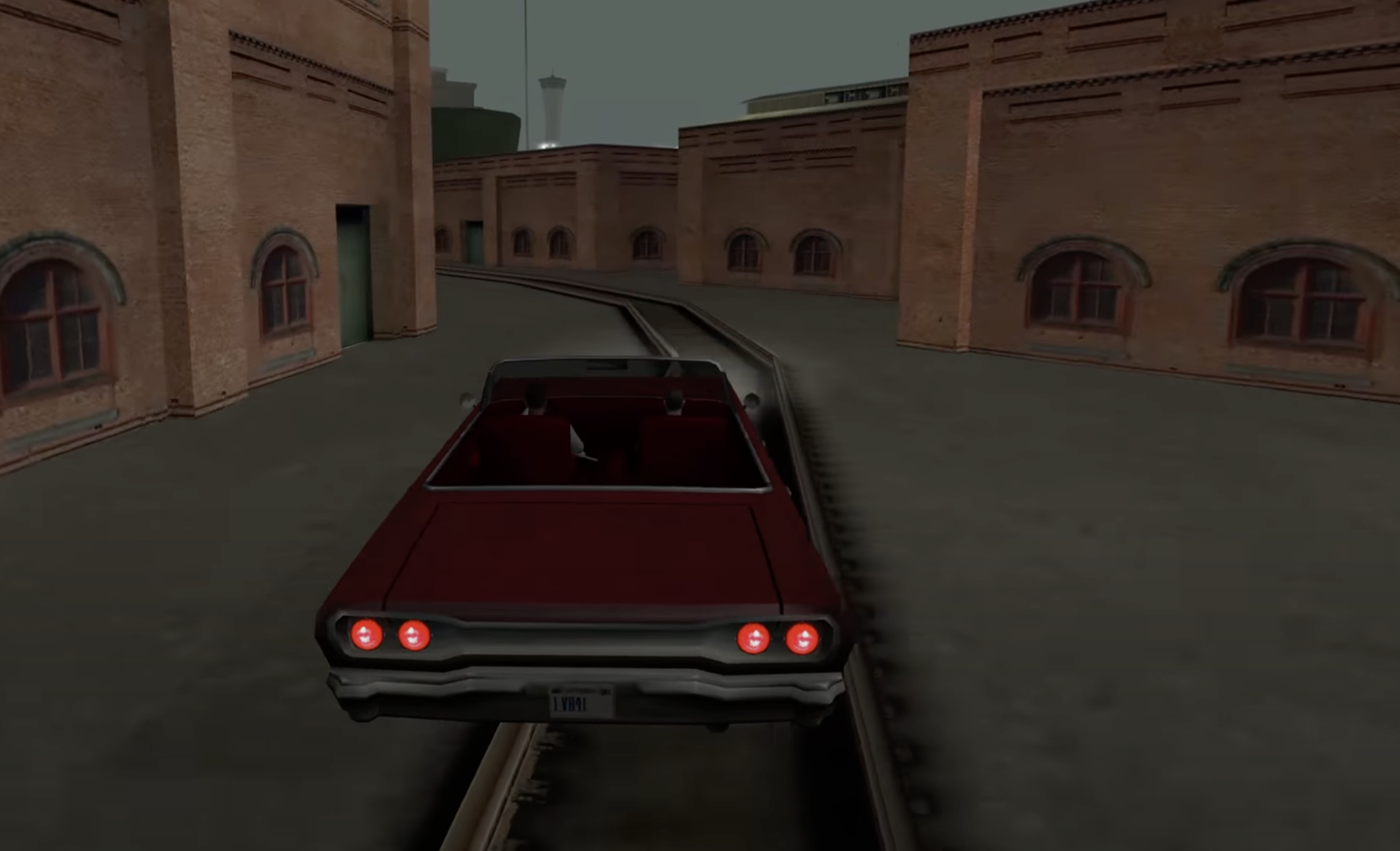
Original Image 1

Flux Inpainting Result 1

Original Image 2

Flux Inpainting Result 2
Flux Inpainting FAQ
Have a different question and can't find the answer you're looking for? Reach out to our support team by sending us an email and we'll get back to you as soon as we can.
What is Flux Inpainting?
Flux Inpainting is an advanced ai image inpainting model that surpasses existing tools by allowing seamless edits that integrate naturally with existing images. It provides state-of-the-art capabilities for modifying images beyond their original borders.
How does Flux Inpainting work?
Flux Inpainting utilizes cutting-edge inpainting techniques to seamlessly blend new content with existing images. It supports making precise edits that maintain the natural look of the image.
What are the key features of Flux Inpainting?
Key features include advanced ai image inpainting capabilities, and integration with FLUX.1 Pro Ultra for high-quality outputs. It is designed to outperform existing tools like Ideogram 2.0 and open-source variants.
What makes Flux Inpainting unique?
Flux Inpainting stands out for its ability to provide state-of-the-art inpainting, ensuring high fidelity and natural integration with existing images. It supports complex workflows and precise image modifications.
What are the typical use cases for Flux Inpainting?
Typical use cases include performing seamless edits that integrate naturally with existing images, and utilizing text prompts for guided image modifications.