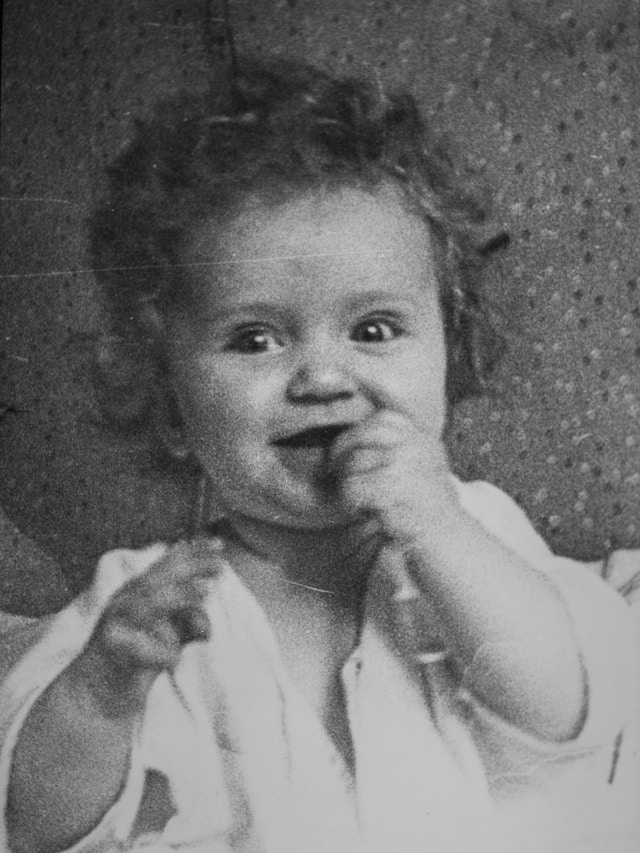Annual Sale!Get 30% offClaim Now→
Origin Image
AI Photo Restore Image Result
The restored image results will appear here.

Flux AI Photo Restore
Restore photo using Flux AI
AI Photo Restore Examples
AI Photo Restore Example 1
AI Photo Restore Example 2
AI Photo Restore FAQ
Have a different question and can't find the answer you're looking for? Reach out to our support team by sending us an email and we'll get back to you as soon as we can.
What is AI Photo Restore and how does it work?
AI Photo Restore is a completely free AI-powered tool that helps you restore and enhance old, damaged, or low-quality photos. Using advanced machine learning technology, it can repair scratches, fix colors, improve clarity, and bring new life to your cherished memories - all at no cost to you.
Is AI Photo Restore really 100% free?
Yes! AI Photo Restore is absolutely free with no hidden costs. You can use all features including uploading photos, AI restoration, and downloading results without paying anything. We believe everyone should have access to photo restoration technology.
What types of photo restoration can it perform?
Our free AI Photo Restore tool can handle multiple types of photo damage including: color fading, scratches, tears, stains, blur, low resolution, and old photo artifacts. It works great on both black & white and color photographs.
Are there any usage limits since it's free?
While AI Photo Restore is completely free, we recommend reasonable usage to ensure everyone can benefit from the service. You can restore multiple photos per day without any cost, but please be mindful of other users.
What are the benefits of using AI Photo Restore?
AI Photo Restore offers several key benefits: Professional-quality photo restoration completely free of charge, preservation of precious memories and historical photos, enhancement of image quality and clarity, easy-to-use interface with no technical skills required, and unlimited access to advanced AI restoration technology.
How to get the best results with AI Photo Restore?
For optimal results with our free tool, we recommend: Scanning your photos at high resolution (300 DPI or higher), ensuring your photo is well-lit when scanning, uploading clear images of the damaged photo, and being patient while our AI processes your image for the best possible restoration.