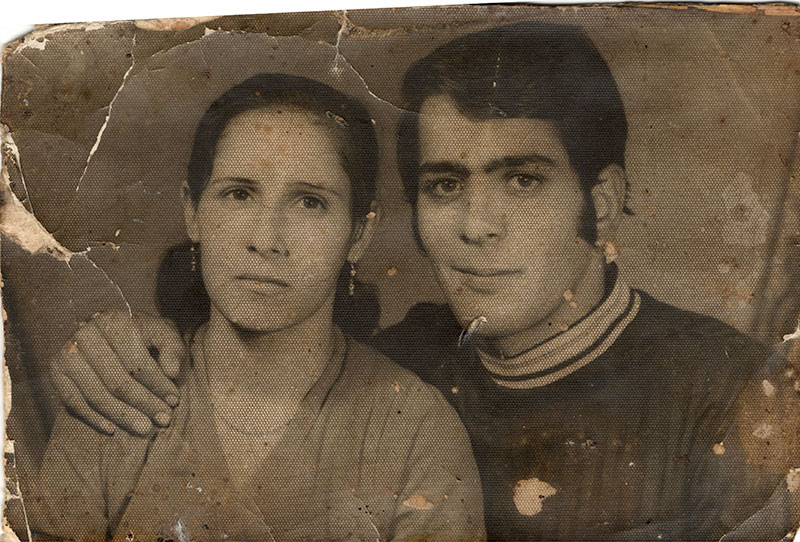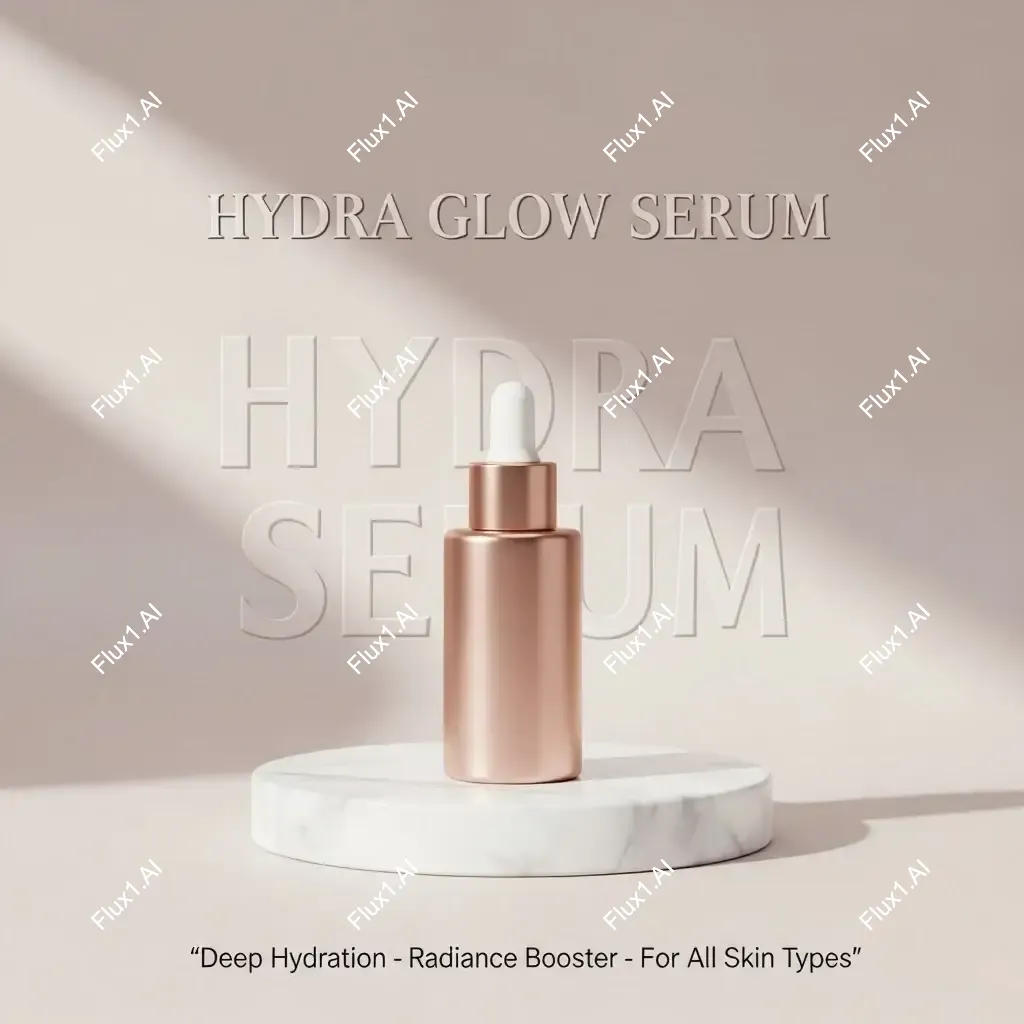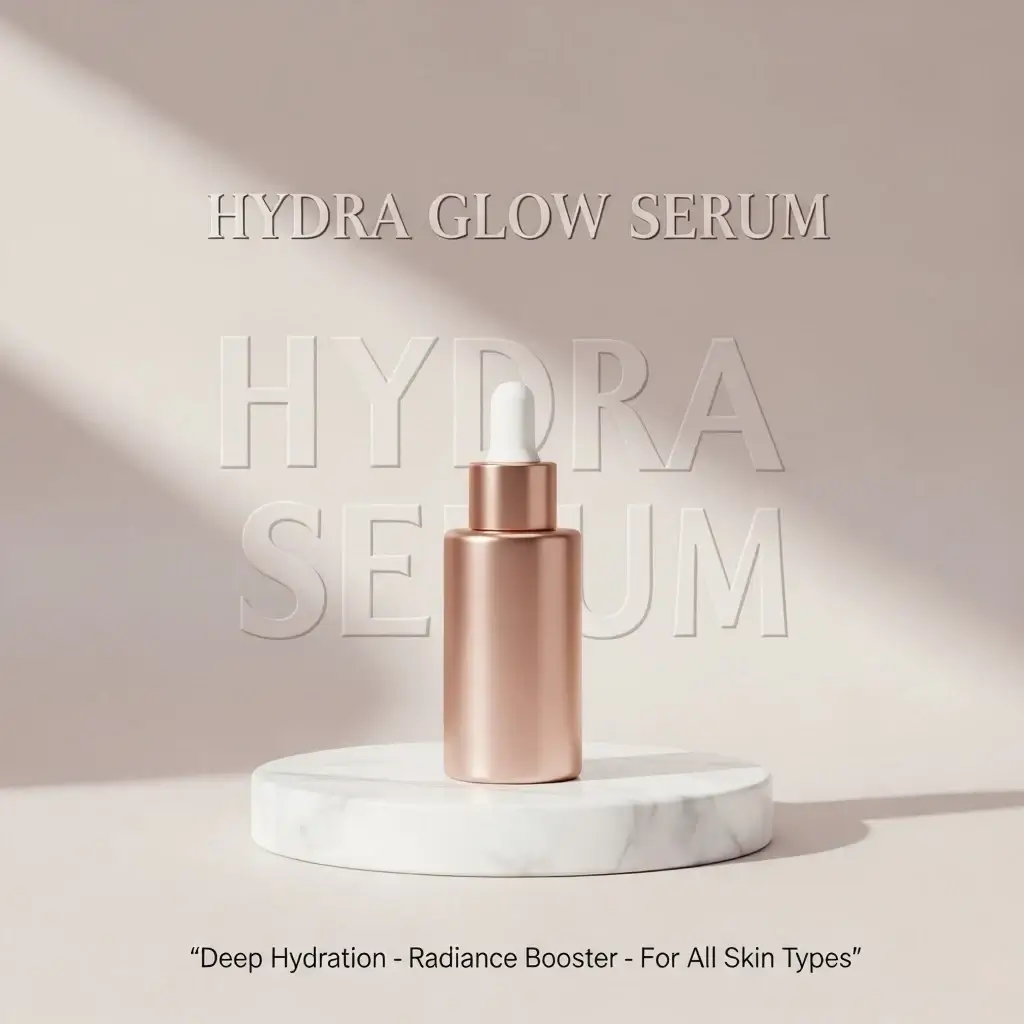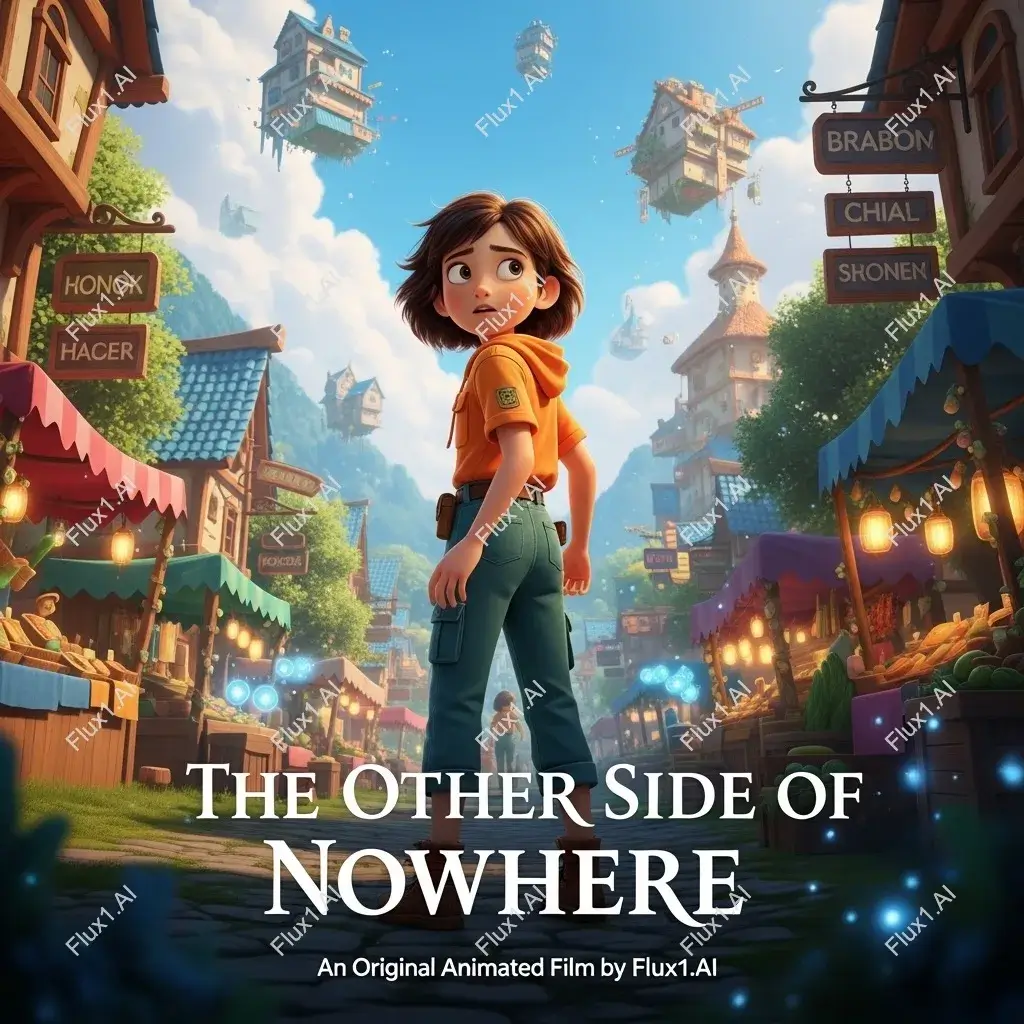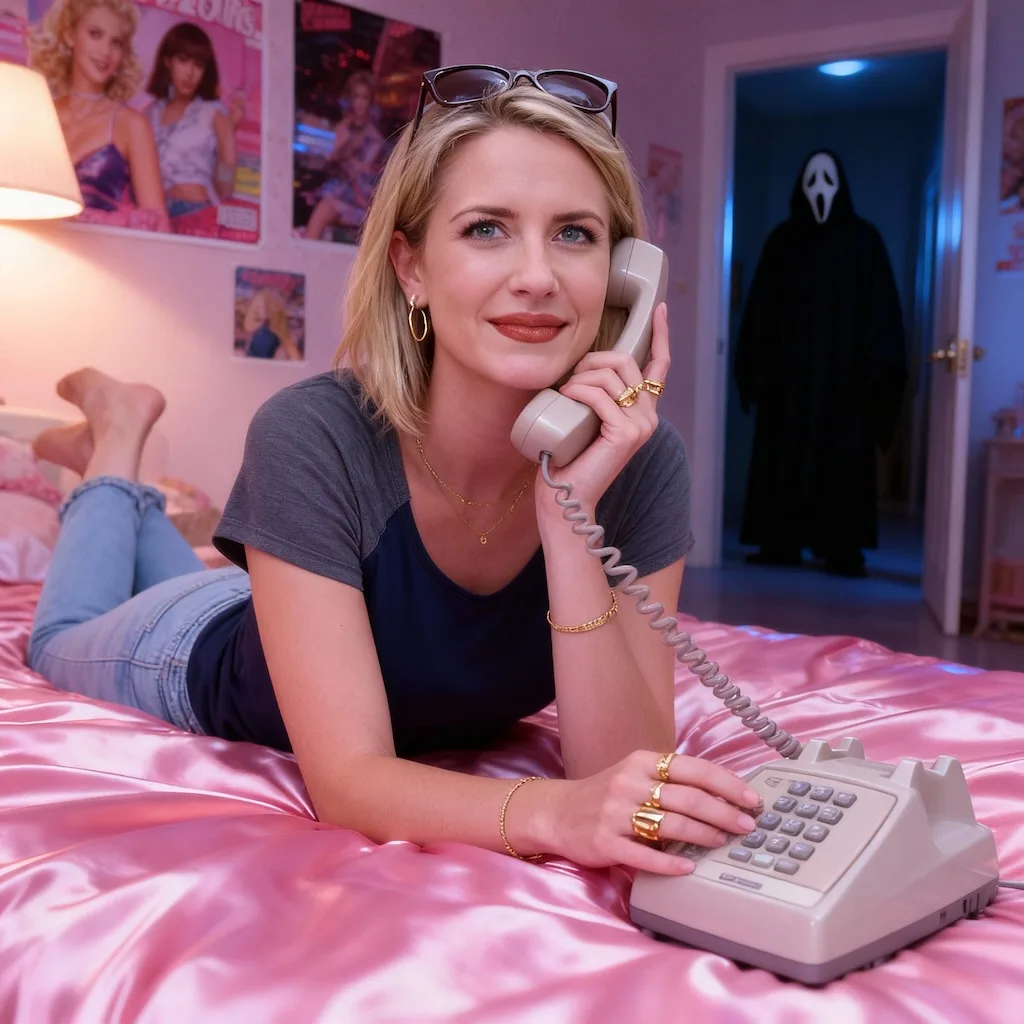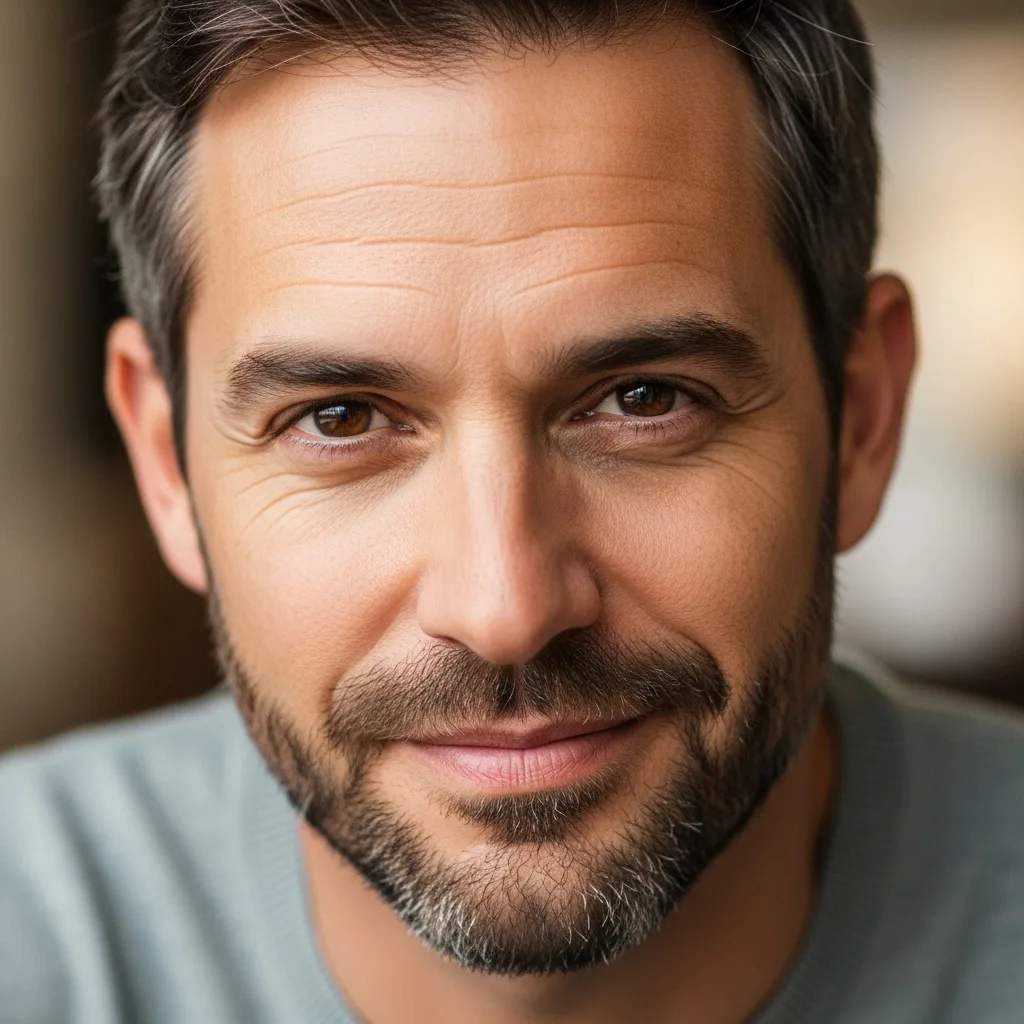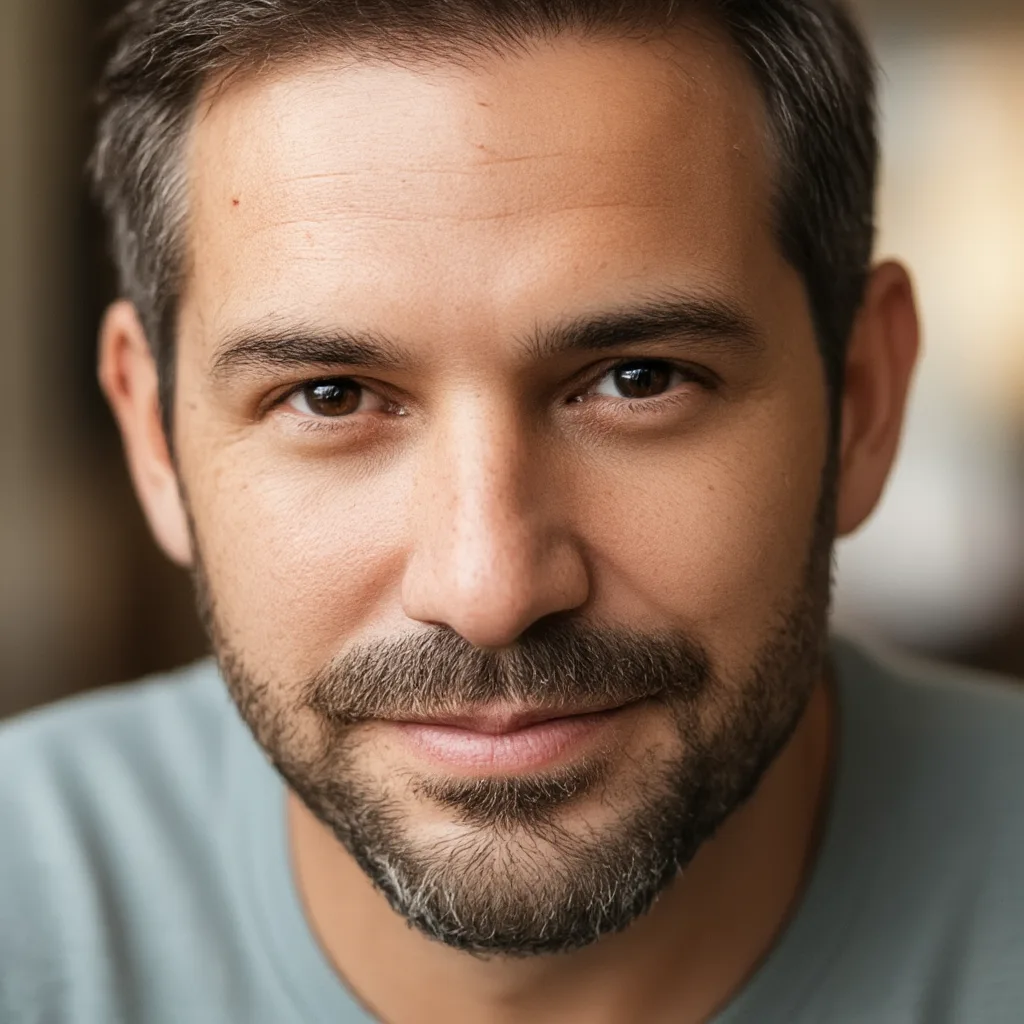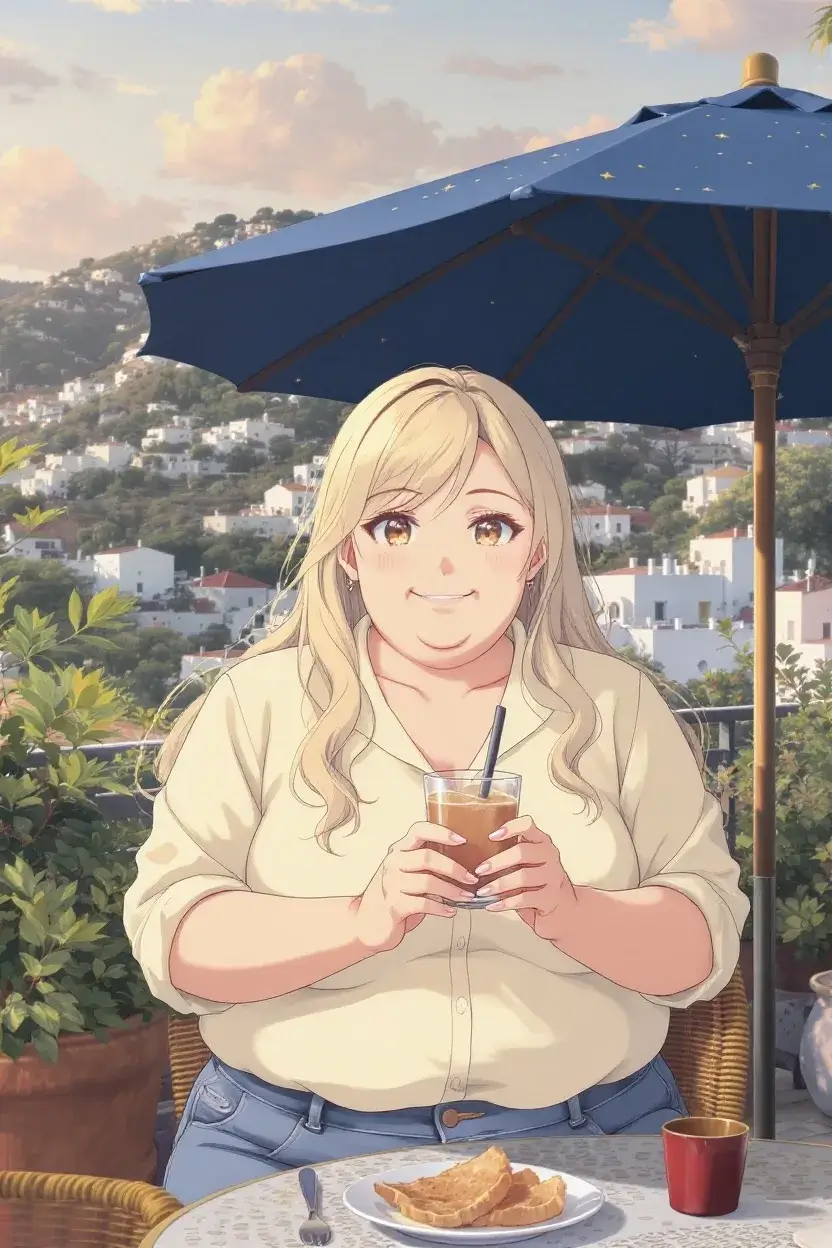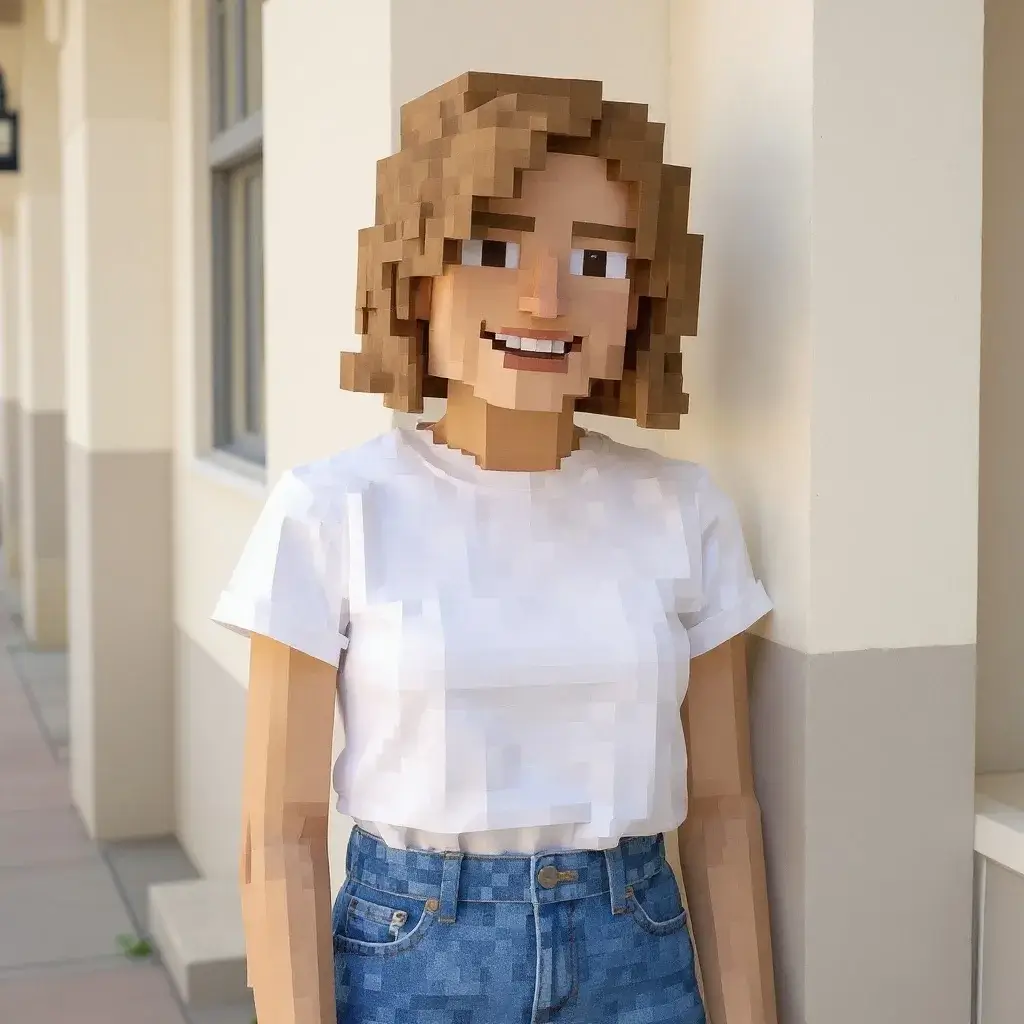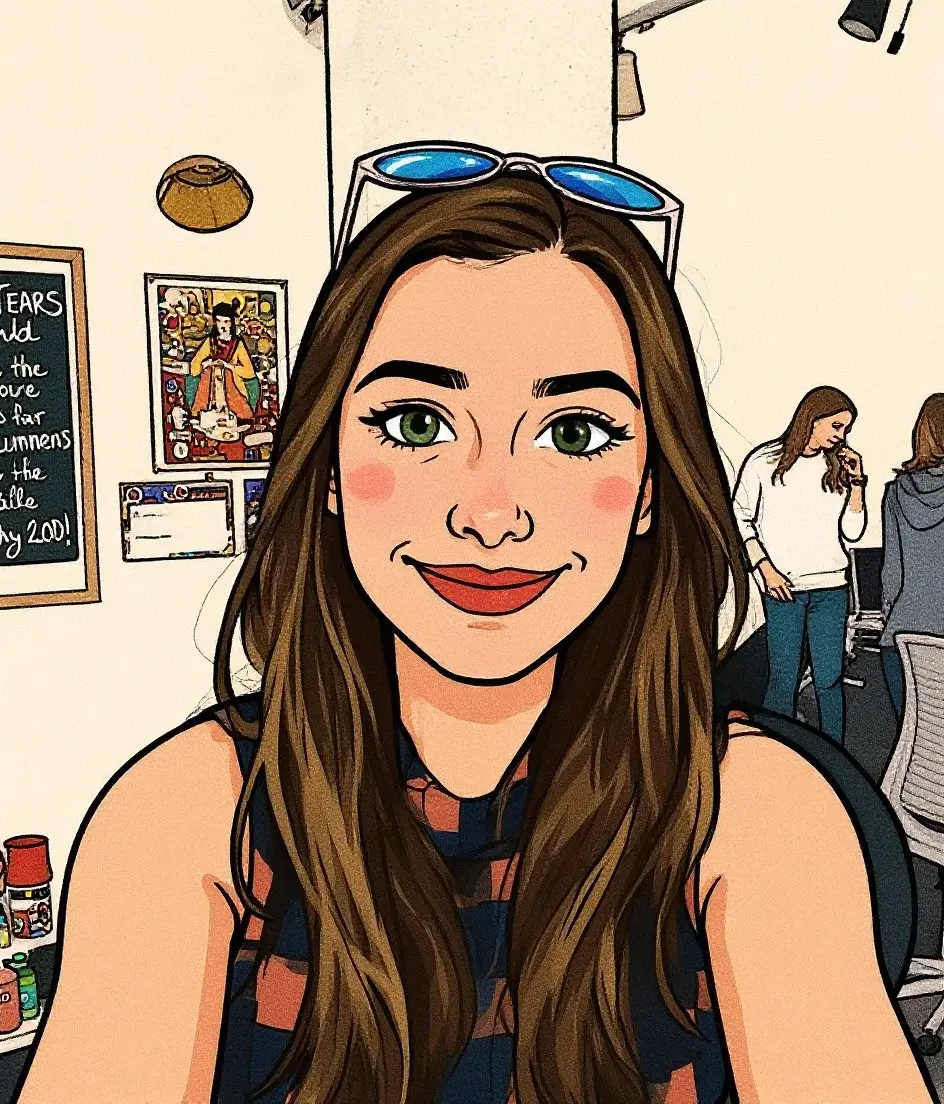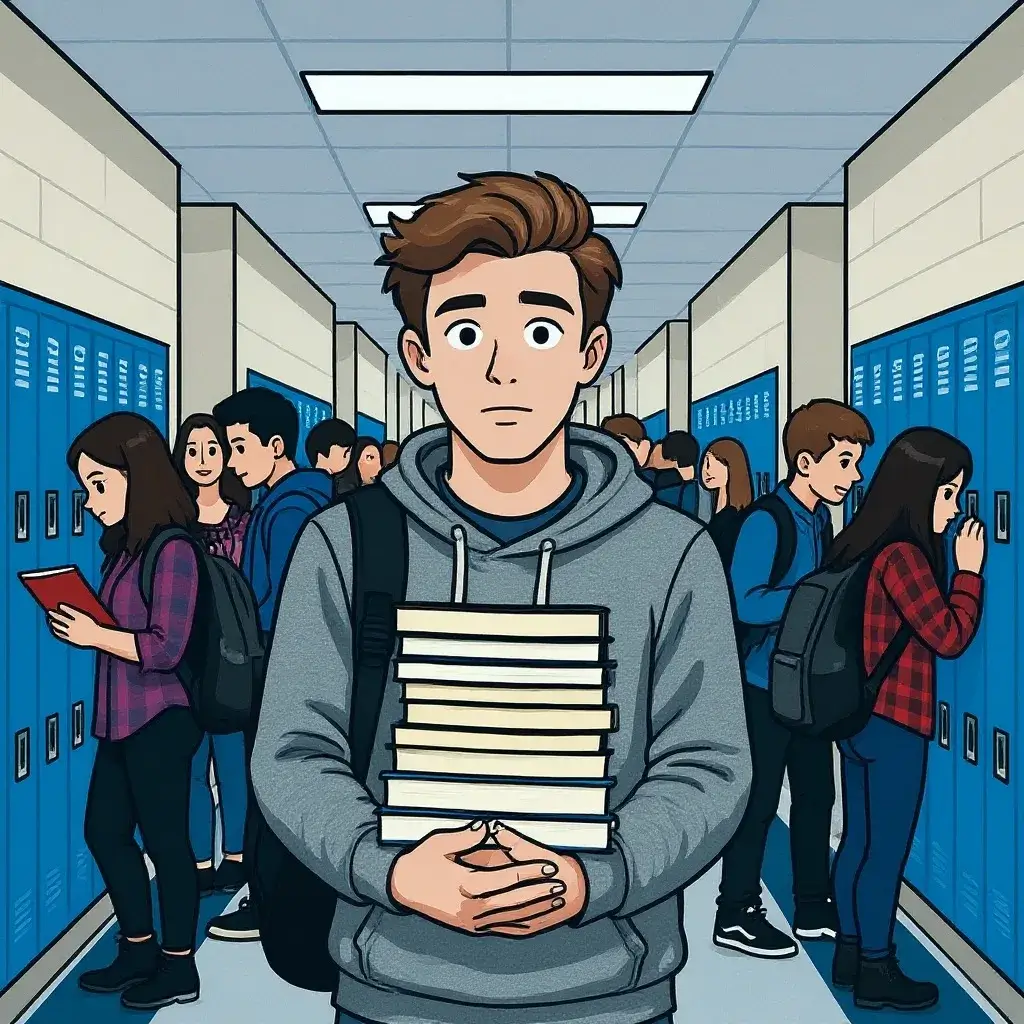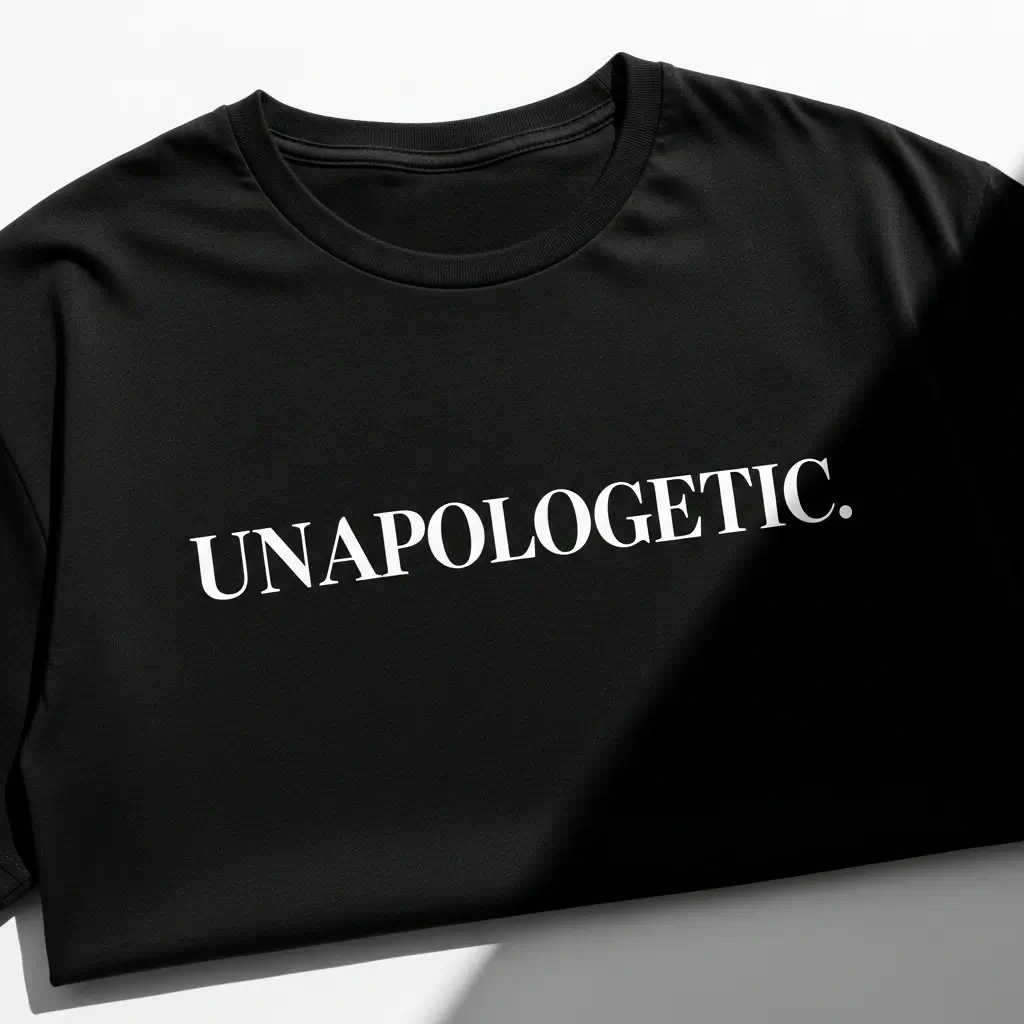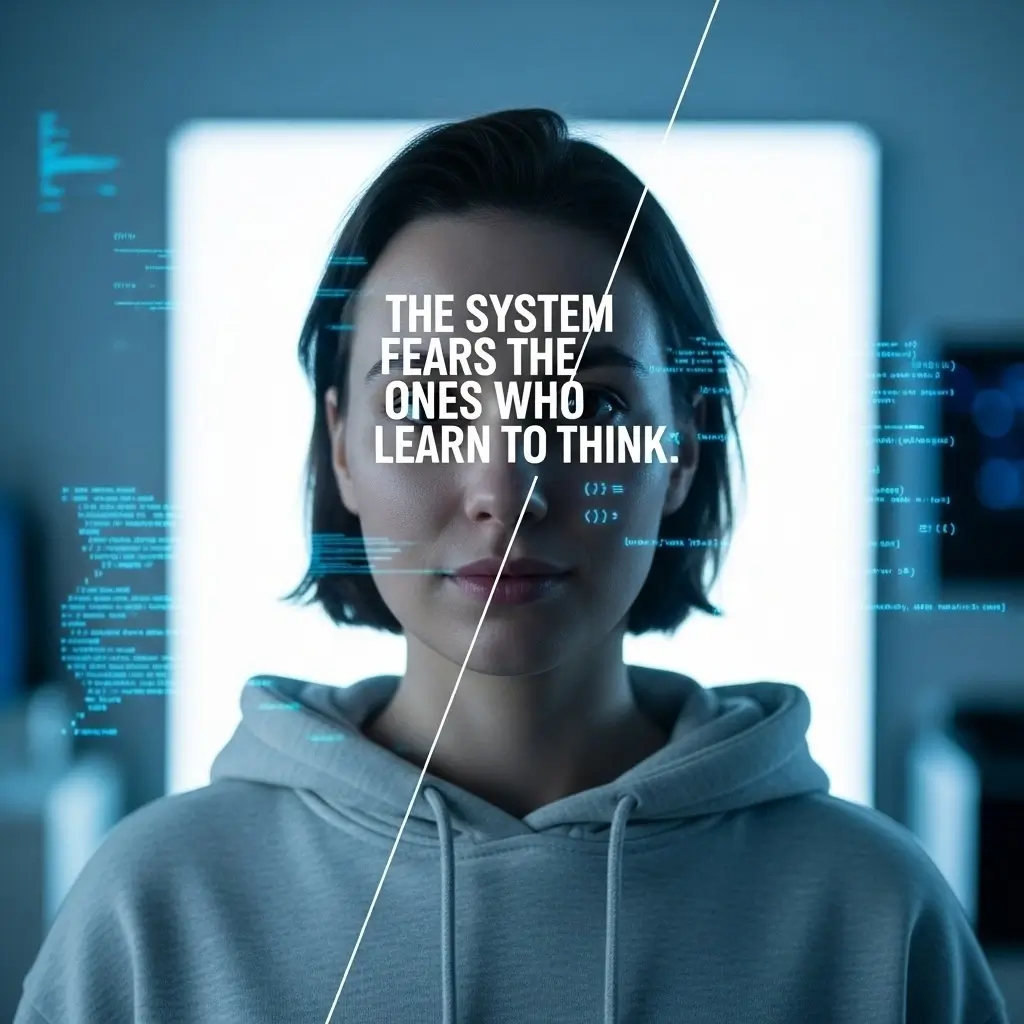Flux Kontext Apps
Use Fine-tuned Flux Kontext for specific output
Hot Apps
Professional Headshot Generator
Create stunning professional headshot with Flux Kontext
Portrait Series
Create a series of portrait photos from a single image with consistent character appearance
Watermark Remover
Remove watermarks from images with Flux Kontext in just one click
All Apps
Inverted Face Filter
Flip your photo horizontally to create a mirror version, just like a front camera selfie
Linkedin Headshot Generator
Transform any photo into a professional LinkedIn headshot with AI-powered enhancement
AI Puppy Everywhere
Add adorable puppies to your photos seamlessly with AI
Girl Filter
Transform your appearance into a feminine look with AI-powered face transformation
Bangs Filter
Virtually try on bangs before cutting your hair with AI-powered hairstyle preview
Gender Swap Filter
Transform your portrait to the opposite gender while maintaining facial identity
AI Halloween Filter
Transform photos into spooky Halloween costumes with AI
AI Crochet Filter
Transform your photos into crochet-style art with just one click!
GTA Style Filter
Transforms your photos into the iconic art style of Grand Theft Auto V
South Park Avatar
Create a personalized South Park-style animated avatar with Flux AI
14 August Photos
Transform Your Photos into Images Celebrating 14 August with Flux AI
Buzz Cut Filter
Discover Your New Look: Instant Buzz Cut Try-On With Flux AI
Restyle Video Frame
Restyle the first or last frame of your video with Flux Kontext
Gender Swap Filter
Transform your photos into different genders with Flux Kontext
AI Age Progression
Transform your photos into different ages with Flux Kontext
AI Minecraft Filter
Transform Photos into Minecraft Pixel Art with Flux.1 Kontext
AI Baby Filter
Transform your photos into baby faces with Flux Kontext (Flux.1 Kontext)
Face to Many
Generate multiple styled faces from a single image with Flux Kontext
Watermark Remover
Remove watermarks from images with Flux Kontext in just one click
Portrait Series
Create a series of portrait photos from a single image with consistent character appearance
Professional Headshot Generator
Create stunning professional headshot with Flux Kontext
Flux Kontext Apps FAQ
Have a different question and can't find the answer you're looking for? Reach out to our support team by sending us an email and we'll get back to you as soon as we can.
- Photo Restoration: Automatically restore and enhance old or damaged photos
- AI Headshot Generator: Create professional headshots from regular photos
- More Features: We're constantly adding new AI-powered image editing capabilities
- Advanced AI Technology: Each app uses specialized Flux Kontext AI models
- Easy to Use: Simple interface - just upload your image and select your desired effect
- Fast Processing: Get results in seconds
- High Quality Output: Professional-grade results while preserving image integrity
- Restore Photos: Repair and enhance old or damaged images
- Generate Headshots: Create professional headshots from regular photos
- Transform Images: Apply various AI-powered effects and enhancements
- More Features: New capabilities are regularly added to the platform
- Free Credits: New users receive 10 free credits upon registration
- Per-Use Cost: Each app typically requires 5 credits per use
- Try for Free: Test any app with your free credits
- Subscription Options: Premium plans available for regular users
- Quality Input: Use clear, high-resolution images when possible
- Choose Right App: Select the most appropriate app for your needs
- Follow Guidelines: Each app has specific recommendations for best results
- Multiple Passes: Some projects may benefit from using multiple apps in sequence
- Specialized AI Models: Each app is optimized for specific tasks
- Consistent Quality: Professional results across all apps
- User-Friendly: Simple interface with powerful capabilities
- Regular Updates: New features and improvements added regularly
- Photo Restoration: Restore and enhance old photos
- AI Headshot Generator: Create professional headshots
- More Coming Soon: We're constantly developing new apps
- Create Account: Sign up to receive your free credits
- Choose an App: Select the app that matches your needs
- Upload Image: Provide your source image
- Process: Let our AI handle the transformation
- Download: Get your processed result in seconds
What is Flux Kontext Apps?
Flux Kontext Apps is a collection of specialized AI models built on Flux Kontext technology. It includes powerful tools like:
How do Flux Kontext Apps work?
What can I do with Flux Kontext Apps?
Flux Kontext Apps enable you to:
Are Flux Kontext Apps free to use?
How do I get the best results from Flux Kontext Apps?
Tips for Best Results:
What makes Flux Kontext Apps unique?
Unique Features:
Which Flux Kontext Apps are available?
Current Available Apps:
Each app is designed for specific image transformation needs
How can I get started with Flux Kontext Apps?
Getting Started: