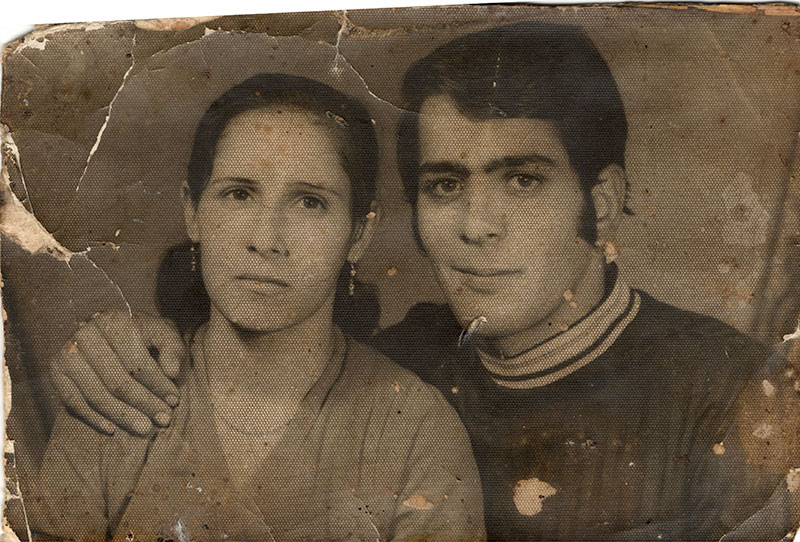Restore Image | Flux Kontext App
Restore your old photo to a fresh state
Flux Kontext Restore Image Result
The modified image results will appear here.
Result Time30s - 1min
Restore Image | Flux Kontext App
Restore your old photo to a fresh state
Flux Kontext Restore Image Examples
Flux Kontext Restore Image FAQ
Have a different question and can't find the answer you're looking for? Reach out to our support team by sending us an email and we'll get back to you as soon as we can.
- Powerful Image Restoration: Flux Kontext Restore Image is an AI-powered tool that automatically restores and enhances old or damaged images.
- Multiple Restoration Features: It offers automatic upscaling, scratch repair, and colorization capabilities.
- Easy to Use: Simply upload your image and let Flux Kontext handle the restoration process.
- High Quality Results: Get professionally restored images while preserving the original content and details.
- Advanced AI Analysis: Flux Kontext analyzes your image to identify areas that need restoration.
- Automatic Processing: It automatically upscales low-resolution images, repairs scratches and damage, and can add natural colors to black and white photos.
- Detail Preservation: The AI ensures important details and features are preserved during restoration.
- Quick Processing: Get your restored image in seconds.
- Old Photos: Perfect for restoring vintage and damaged photographs.
- Low Resolution Images: Can upscale and enhance low quality images.
- Black and White Photos: Add natural-looking colors to monochrome images.
- Scratched or Damaged Images: Effectively repairs various types of image damage.
- Free Access: Yes, Flux Kontext Restore Image is available for free!
- Credits for Registered Users: We offer 10 credits to registered users.
- Cost per Use: Using Flux Kontext requires only 6 credits, allowing you to experience it at no cost.
- Subscription Plans: If you need more restoration capabilities, you can subscribe to our plans for additional credits.
- Image Quality: While we can work with damaged images, better source material yields better results.
- Resolution: For upscaling, provide the highest resolution version available.
- Damage Assessment: Identify the type of restoration needed - upscaling, repair, or colorization.
- Multiple Passes: For heavily damaged images, you may want to run multiple restoration passes.
- All-in-One Solution: Combines upscaling, repair, and colorization in one tool.
- Advanced AI Technology: Uses state-of-the-art AI models for superior restoration quality.
- Fast Processing: Complete restorations in seconds rather than minutes.
- Natural Results: Produces realistic and natural-looking restored images.
- Automatic Upscaling: Enhance image resolution while maintaining clarity.
- Scratch Repair: Remove scratches, tears, and other physical damage.
- Photo Colorization: Add natural colors to black and white images.
- Detail Enhancement: Sharpen and improve image details.
- Noise Reduction: Remove digital noise and artifacts.
- Automatic Adjustments: Optimize contrast, brightness, and color balance.
- Scan Quality: For physical photos, use the highest quality scanner available.
- Clean Source Material: Remove dust and debris before scanning when possible.
- File Format: Use lossless formats like PNG for best results.
- Resolution: Provide the highest resolution version of your image.
- Damage Assessment: Understand what type of restoration your image needs.
- Multiple Passes: For complex restorations, consider running multiple restoration passes.
What is Flux Kontext Restore Image?
Overview of Flux Kontext Restore Image
How does Flux Kontext Restore Image work?
What types of images can I restore with Flux Kontext?
Flux Kontext Image Restoration Compatibility
Is Flux Kontext Restore Image free to use?
How do I get the best restoration results?
Guidelines for Best Results
How does Flux Kontext Restore Image compare to other restoration tools?
Unique Features of Flux Kontext Restore Image
What are the main restoration features?
Key Restoration Capabilities
How can I get optimal restoration results?
Tips for Optimal Restoration Results