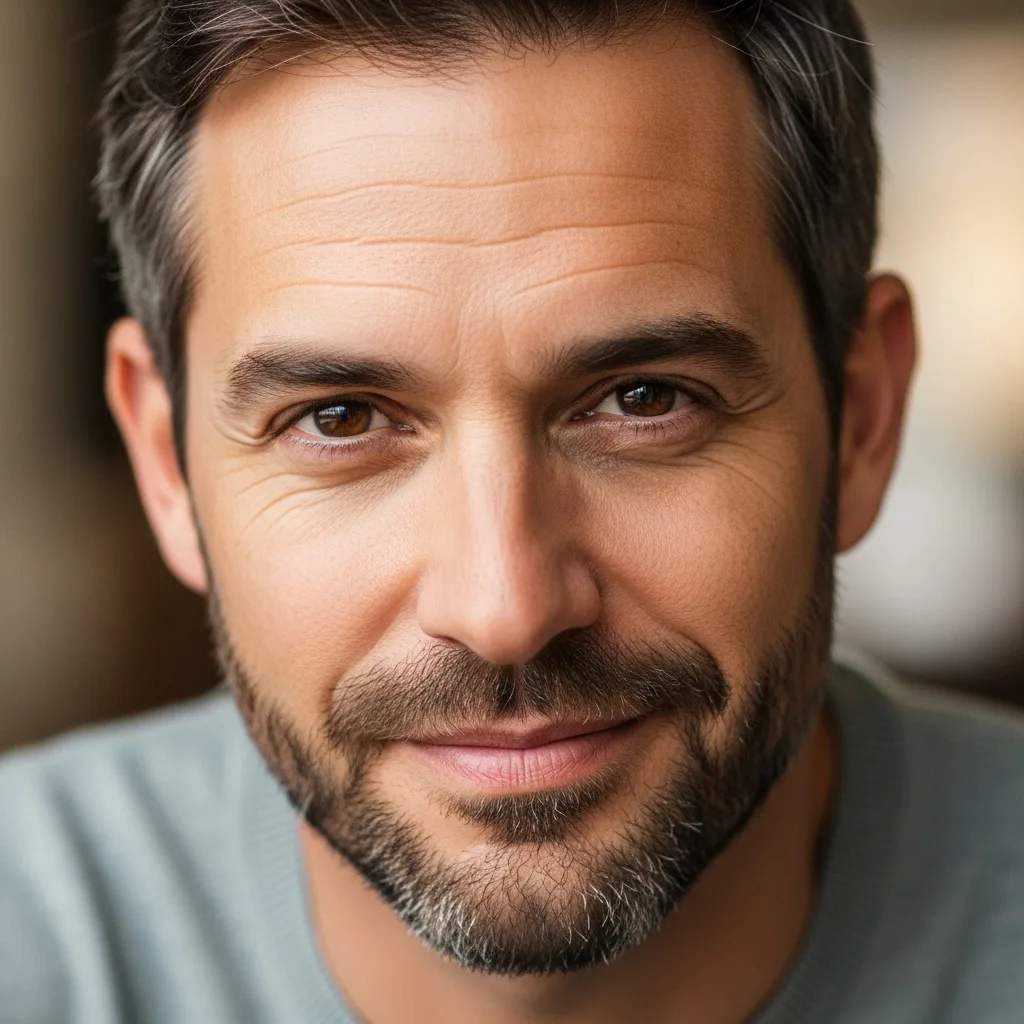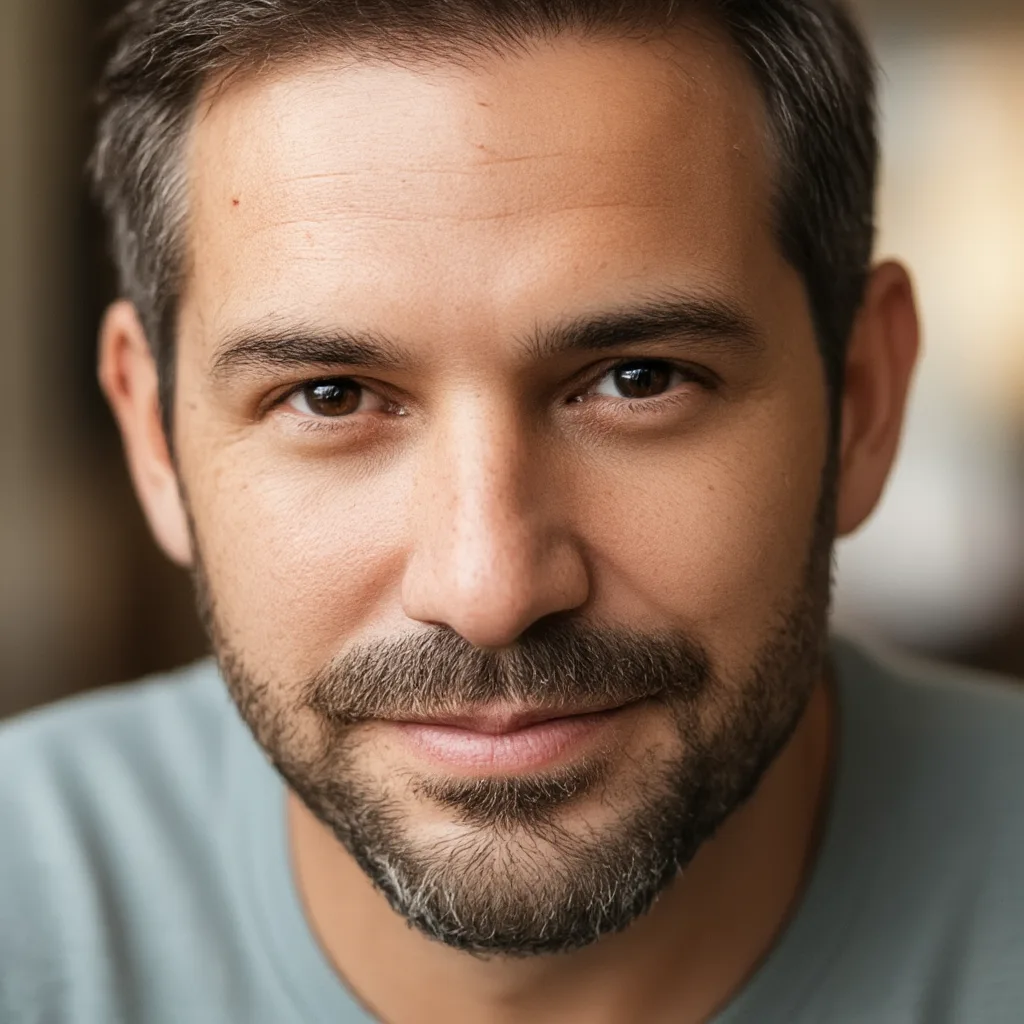Make Person Real Form
Upload a portrait photo to make it look real
Make Person Real Result
The transformed result will appear here.·~5s-30s
Make Person Real AI
Making AI people look more like real people
Make Person Real Examples
Make Person Real FAQ
Have a different question and can't find the answer you're looking for? Reach out to our support team by sending us an email and we'll get back to you as soon as we can.
- Realistic Skin Rescue: Replaces waxy, plastic AI skin with natural pores and micro-textures.
- FLUX Kontext Fine-Tune: Built on the FLUX Kontext model for lossless, image editing.
- Zero Cost: Completely free to try with starter credits.
- One-Click Workflow: Drop any AI portrait and receive a photorealistic version in seconds.
- Texture-Aware Analysis: Detects surface normals and flat areas that look synthetic.
- Micro-Texture Library: Injects high-frequency skin details (pores, micro-bumps) at generation time.
- High-Res Diffusion Pass: Adds depth without blurring existing features.
- On-Model Fine-Tuning: Operates inside FLUX Kontext instead of post-processing, so lighting and colours stay intact.
- Upload your AI-generated portrait or character render.
- Click Generate — processing takes 5-10 seconds.
- Download the high-resolution PNG or keep editing inside FLUX Kontext.
- Free Access: Yes — registration grants 10 free credits.
- Cost per Fix: Each skin-realism pass consumes 3 credits.
- Subscription Options: Upgrade plans unlock bulk credits and priority generation.
- High-Resolution Source: ≥1024 px preferred.
- Clear Facial Geometry: Avoid heavy blur or motion artifacts.
- Even Lighting: Balanced exposure helps the model place pores accurately.
- Single Subject: Focus on one face for optimal detection.
- Model-Level Correction: Fixes skin during generation, not after.
- Detail Preservation: Keeps original lighting and colour mapping intact.
- Automatic Detection: No manual masking required.
- Free & Fast: Costs zero dollars and completes in seconds.
- Social Avatars: Upgrade AI profile pictures with realistic skin.
- Game Characters: Polish NPC renders for trailers or marketing.
- E-commerce Models: Remove plastic sheen from virtual try-on images.
- Film Pre-Viz: Add credibility to CG stand-ins.
- Creative Content: Give AI art a lifelike finishing pass.
- AI-Generated Portraits: Especially those with smooth, plastic skin.
- High Resolution: More pixels = more room for pore detail.
- Even Exposure: Balanced lighting avoids blown-out highlights.
- Neutral Expressions: Subtle expressions help texture placement.
- Simple Backgrounds: Keeps focus on the facial area.