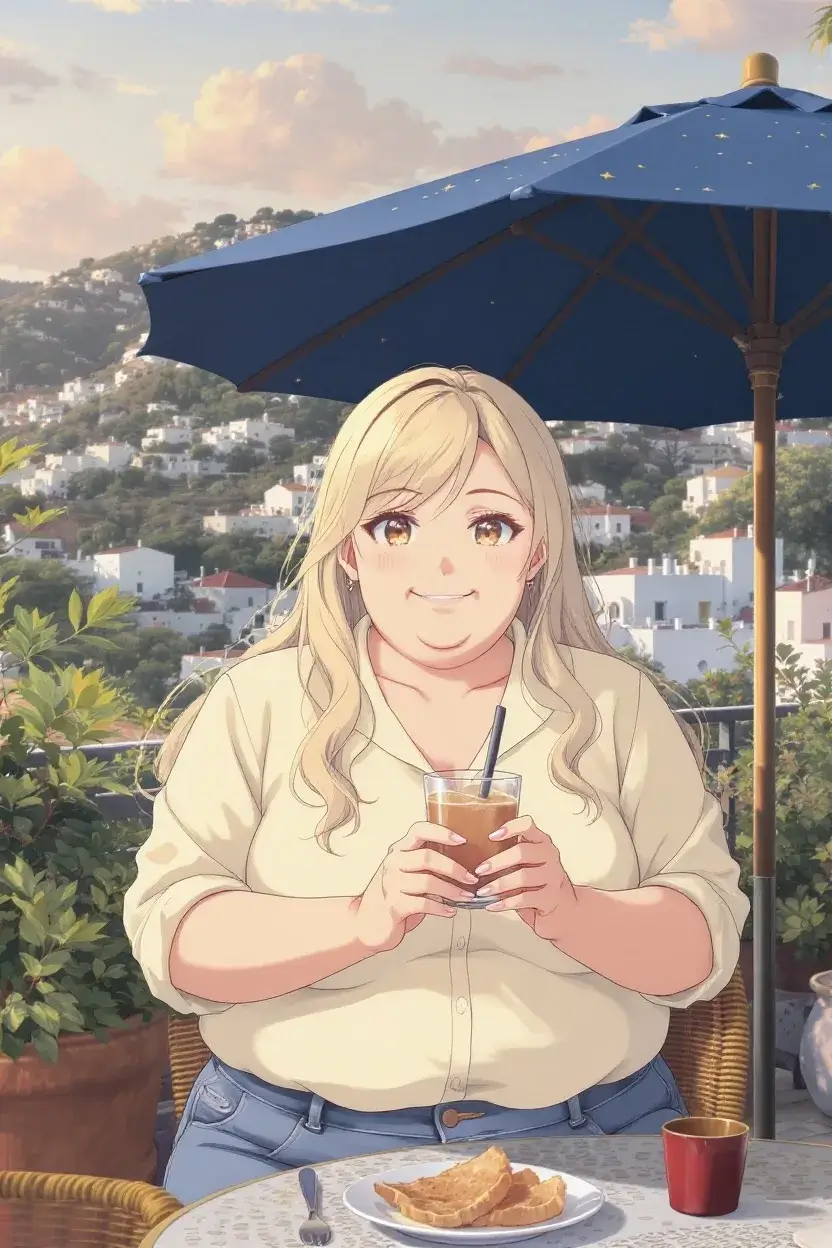Fat Filter Form
Upload your photo to see yourself with the chubby effect
Fat Filter Result
The transformed result will appear here.·~5s-30s
AI Fat Filter | Chubby Filter
Generate chubby selfies with AI in one click
Fat Filter Examples
Fat Filter FAQ
Have a different question and can't find the answer you're looking for? Reach out to our support team by sending us an email and we'll get back to you as soon as we can.
- Weight Transformation: Instantly add a playful, chubby look to any portrait.
- Realistic Results: AI blends contours, colors, and shadows for a natural finish.
- User-Friendly: One-click upload, self-service preview, no technical skills required.
- AI Landmark Analysis: Detects facial and body key points.
- Smart Expansion: Gently widens cheeks, jawline, and torso while keeping likeness.
- Rapid Processing: Generates a high-quality preview in just a few seconds.
- Fitness Visualization: See potential before/after changes.
- Entertainment: Create lighthearted content for friends and followers.
- Styling & Fashion: Test outfit proportions on a fuller figure.
- Professional Demos: Illustrate health or nutrition consultations.
- Fully Web-Based: Runs in any modern browser.
- Cross-Device: Works on desktop, tablet, and mobile.
- Zero Installs: No apps, plugins, or updates to manage.
- End-to-End Encryption: Secure HTTPS transfers.
- Ephemeral Processing: Images are processed in RAM and automatically deleted within 24 hours.
- No Re-use: Photos are never stored for training or marketing.
- High-Quality Photo: Use a clear, front-facing portrait.
- Even Lighting: Avoid harsh shadows or backlight.
- Minimal Obstructions: Remove sunglasses, hats, or hands near the face.
- Free Credits: New accounts receive 10 credits.
- Credit Use: One transformation costs 6 credits.
- Flexible Plans: Buy extra credits or subscribe for bulk usage.
- Clear Shoulders-Up Shot: Frame head and shoulders.
- Neutral Background: Reduce visual distractions.
- Natural Expression: A relaxed face yields more authentic results.
- Single Subject: Process one person per image for accuracy.
What is Fat Filter AI?
Overview of Fat Filter AI
How does Fat Filter AI work?
What can I use Fat Filter AI for?
Popular Use Cases
Do I need to download any software?
Is my privacy protected when using the filter?
How can I achieve the best results with the filter?
Tips for Optimal Output
Is Fat Filter AI free to try?
What photos produce the best outcome?
Best-Practice Guidelines