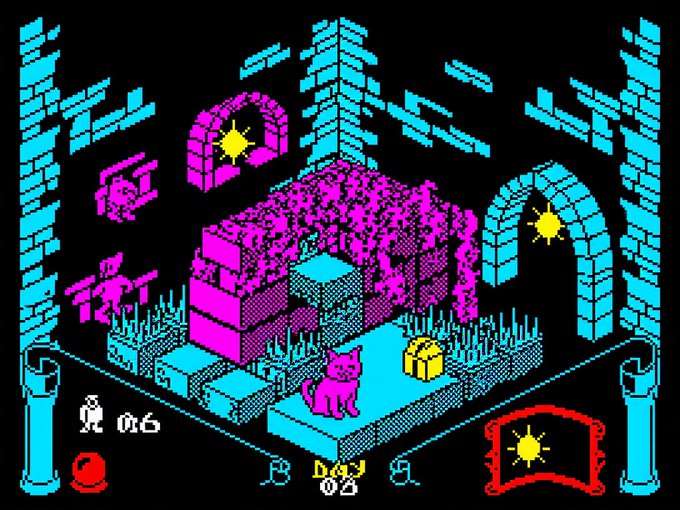Use Flux as AI Image Generator
October 17, 2024
Unleashing Creativity with Flux AI Image Generator: A Comprehensive Guide
In the rapidly evolving landscape of artificial intelligence, Flux AI Image Generator has emerged as a powerful tool that's transforming the way we create and interact with visual content. Developed by Black Forest Labs, this advanced text-to-image generation platform is making waves in the creative industry, offering a perfect blend of speed, quality, and user-friendliness. Whether you're an artist, marketer, game developer, or educator, Flux AI opens up a world of possibilities for bringing your ideas to life.
The Power of Flux: Key Features and Capabilities
At the heart of Flux AI's appeal is its suite of sophisticated models, each designed to cater to different user needs and preferences:
- Flux Schnell: Optimized for speed, this model is perfect for rapid prototyping and quick iterations.
- Flux Pro and Flux Dev: These models focus on delivering high-quality outputs, ideal for professional-grade image creation.
What sets Flux AI apart is its ability to generate images with exceptional detail and accuracy. From intricate anatomical features to vibrant, true-to-life colors, the platform excels in producing visuals that captivate and inspire. Whether you're aiming for photorealistic renderings or abstract artistic expressions, Flux AI has you covered.
One of the standout features of Flux AI is its remarkable text rendering capability. Unlike many AI image generators that struggle with producing clear, legible text within images, Flux AI excels in this area. This makes it an invaluable tool for creating promotional graphics, book covers, logos, and any other visuals where text plays a crucial role.
Getting Started with Flux AI
Flux AI's intuitive interface is designed to make the image generation process as smooth and enjoyable as possible. Here's how to get started:
- Choose Your Model: Select between Flux Schnell for rapid generation or Flux Pro/Dev for premium quality outputs.
- Craft Your Prompt: Enter a detailed description of the image you want to create. The more specific you are, the better the results.
- Generate and Explore: Click the "Create images" button and watch as Flux AI brings your vision to life.
- Refine and Iterate: Review the generated images and adjust your prompts as needed to achieve your desired outcome.
Moreover, Flux AI boasts impressive processing speeds, allowing users to generate multiple images quickly without the need for high-end hardware. As a cloud-based solution, it provides access to powerful image generation capabilities directly through your web browser, making it accessible to creators regardless of their technical setup.
Mastering the Art of Prompt Writing
The key to getting the most out of Flux AI lies in crafting effective prompts. Here are some best practices to enhance your prompt-writing skills:
-
Be Specific and Descriptive: Clearly define the main subject of your image. Use vivid descriptions to convey details about the subject's appearance, actions, and emotions.
-
Use Structured Categories: Organize your prompts into categories such as topic, material, style, lighting, and color to ensure all aspects are covered.
-
Incorporate Extra Details: Add atmospheric elements to enhance the image's depth. Use adjectives like "cinematic," "dystopian," or "breathtaking" to enrich the scene.
-
Utilize Negative Prompts: Specify what you don't want in your images to avoid unwanted features. Common negative keywords include "grainy," "blurry," or "deformed anatomy."
-
Experiment with Prompt Length: Test different lengths for your prompts. Short prompts (5-10 words) can be effective for straightforward requests, while longer prompts (up to 50+ words) allow for more detailed descriptions.
-
Keep It Natural: Write your prompts in a conversational tone, as if describing the scene to someone who can't see it.
-
Iterate and Refine: Don't hesitate to tweak your prompts based on previous outputs. Analyze what details might be missing or unclear and adjust accordingly.
Example of a comprehensive prompt: "A futuristic warrior in a cyberpunk city, holding a plasma sword, neon lights reflecting off armor, digital painting, highly detailed, vaporwave aesthetic, cinematic lighting, sharp focus, dystopian ambiance. Negative: blurry, grainy, deformed anatomy."
Applications Across Industries
The applications of Flux AI are vast and varied, spanning multiple industries and creative disciplines:
- Art and Design: Artists and designers can use Flux AI to explore new concepts, experiment with different styles, or generate reference images for their work.
- Marketing and Advertising: Create eye-catching visuals for social media campaigns, advertisements, and branding materials with ease.
- Game Development: Generate character designs, environments, and concept art to bring your game worlds to life.
- Education: Produce engaging illustrations for textbooks, presentations, and educational materials to enhance learning experiences.
- Publishing: Design book covers, create illustrations for stories, or generate visual content for digital publications.
Advanced Techniques and Tips
To take your Flux AI creations to the next level, consider these advanced techniques:
-
Iterative Refinement: Use the initial output as a starting point and refine your prompt based on what you like or dislike about the result.
-
Combining Multiple Prompts: Experiment with merging different concepts or styles by combining multiple prompts in a single request.
-
Style Exploration: Try adding specific art styles or artist names to your prompts to explore different aesthetic directions.
-
Composition Control: Use terms like "close-up," "wide-angle," or "bird's-eye view" to influence the composition of your generated images.
-
Emotion and Mood: Incorporate emotional descriptors to add depth and feeling to your images, such as "melancholic," "joyful," or "mysterious."
Ethical Considerations and Best Practices
As with any AI-powered tool, it's important to use Flux AI responsibly:
-
Respect Copyright: While AI-generated images are typically considered original works, be mindful of using copyrighted characters or specific artistic styles without permission.
-
Transparency: When using AI-generated images in professional contexts, it's often best to disclose that the images were created with AI assistance.
-
Avoid Harmful Content: Refrain from using Flux AI to create images that could be considered offensive, discriminatory, or harmful.
-
Complement Human Creativity: Use Flux AI as a tool to enhance your creative process, not replace human artistic input entirely.
The Future of Visual Content Creation
As AI technology continues to advance, tools like Flux AI Image Generator are paving the way for a new era of creative expression. By democratizing access to high-quality image generation capabilities, Flux AI is empowering creators of all skill levels to bring their ideas to life with unprecedented ease and speed.
The potential applications of this technology are boundless. From enhancing productivity in professional creative workflows to inspiring hobbyists to explore new artistic horizons, Flux AI is at the forefront of a creative revolution.
Embracing the Creative Potential
As we look to the future, it's clear that AI-powered tools like Flux AI will play an increasingly important role in the creative process. However, it's important to remember that these tools are meant to enhance human creativity, not replace it. The true power of Flux AI lies in its ability to serve as a collaborative partner, helping creators to push the boundaries of their imagination and bring even the most fantastical ideas to life.
Whether you're a seasoned professional or a curious beginner, Flux AI Image Generator offers an exciting playground for visual exploration. By mastering its features and understanding the art of prompt crafting, you can unlock a world of creative possibilities. So dive in, experiment, and let your imagination soar with Flux AI as your creative companion.