Annual Sale!Get 30% offClaim Now→
Transform Images into Videos with Image to Video AI
Turn your static images into dynamic videos in seconds with our advanced AI technology. Create engaging 5 Seconds or 10 Seconds animations from any photo with professional quality and seamless transitions.

Revolutionary AI Video Generation Features

5 Seconds or 10 Seconds Video Generation
Convert any image into a smooth 5 Seconds or 10 Seconds video animation. Our AI technology brings your photos to life with natural motion and professional-quality transitions.

Multiple Animation Styles
Choose from various animation styles to match your creative vision. From subtle movements to dynamic transitions, customize how your image transforms into video.

High-Quality Output
Generate high-definition videos that maintain the quality and details of your original image. Perfect for social media, presentations, and digital marketing.
How to Create Videos with Image to Video AI
Upload Start & End Images
Upload two images to define how your video begins and ends. Our AI works with portraits, landscapes, product photos, and more.
Add Your Prompt
Enter a text prompt to guide the video transition between your start and end images. The prompt helps control the style and content of the animation.
Generate and Download
Click generate and wait 2-3 minutes while our AI creates your custom video transition. Once complete, download your high-quality 5 Seconds or 10 Seconds video.
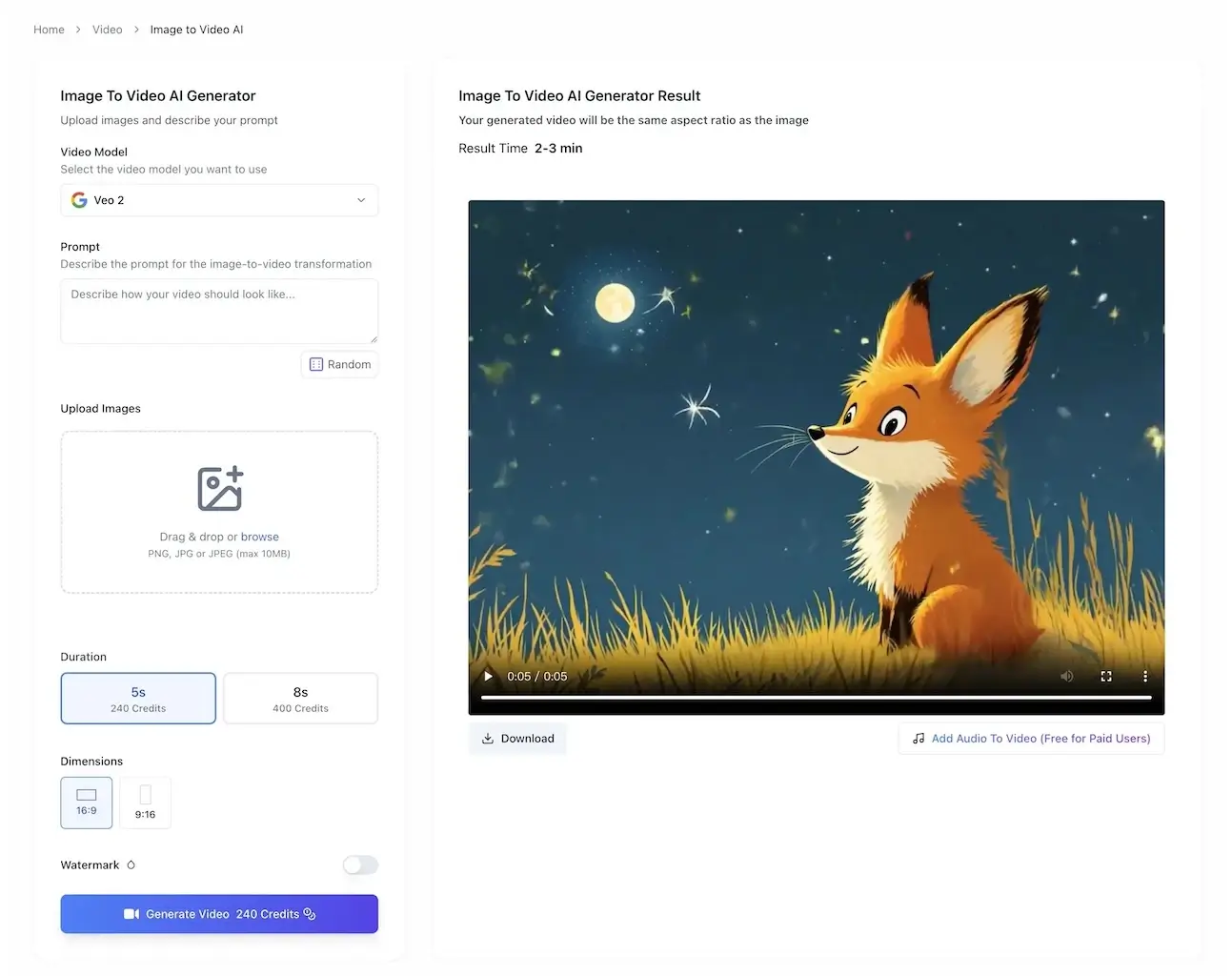
What Users Say About Image to Video AI
Image to Video AI has revolutionized our content strategy. We can now quickly turn our product photos into engaging video content that captures attention on social media.
Michael Chen, Social Media Manager
The quality and speed of video generation is impressive. I can transform my still photos into professional-looking videos in minutes, perfect for my social media posts.
Lisa Thompson, Digital Creator
FAQ
Frequently asked questions