Annual Sale!Get 30% offClaim Now→
Enhance Your Images with Flux Upscale
Transform your low-resolution images into stunning high-definition visuals with Flux Upscale.

Advanced Image Enhancement Features

AI-Powered Enhancement
Leverage cutting-edge machine learning algorithms that analyze and enhance your images while maintaining visual appeal. Our technology ensures natural-looking results with every upscale.

Multiple Upscaling Options
Choose between 2x and 4x magnification levels to match your specific needs. Additional enhancement features like lighting fixes and contrast improvements are also available.

ControlNet Integration
Fine-tune your results with ControlNet integration, allowing precise control over detail retention and sharpness. Perfect for handling complex images while maintaining quality.
How to Use Flux Upscale
Upload Your Image
Start by uploading the image you want to enhance. Our tool supports various image formats and sizes for maximum flexibility.
Select Enhancement Options
Choose your desired magnification level and enable additional enhancement features like lighting fixes. Adjust ControlNet settings if needed for optimal results.
Process and Download
Click to process your image - it typically takes 15-30 seconds. Preview the enhanced result and download your high-resolution image immediately.
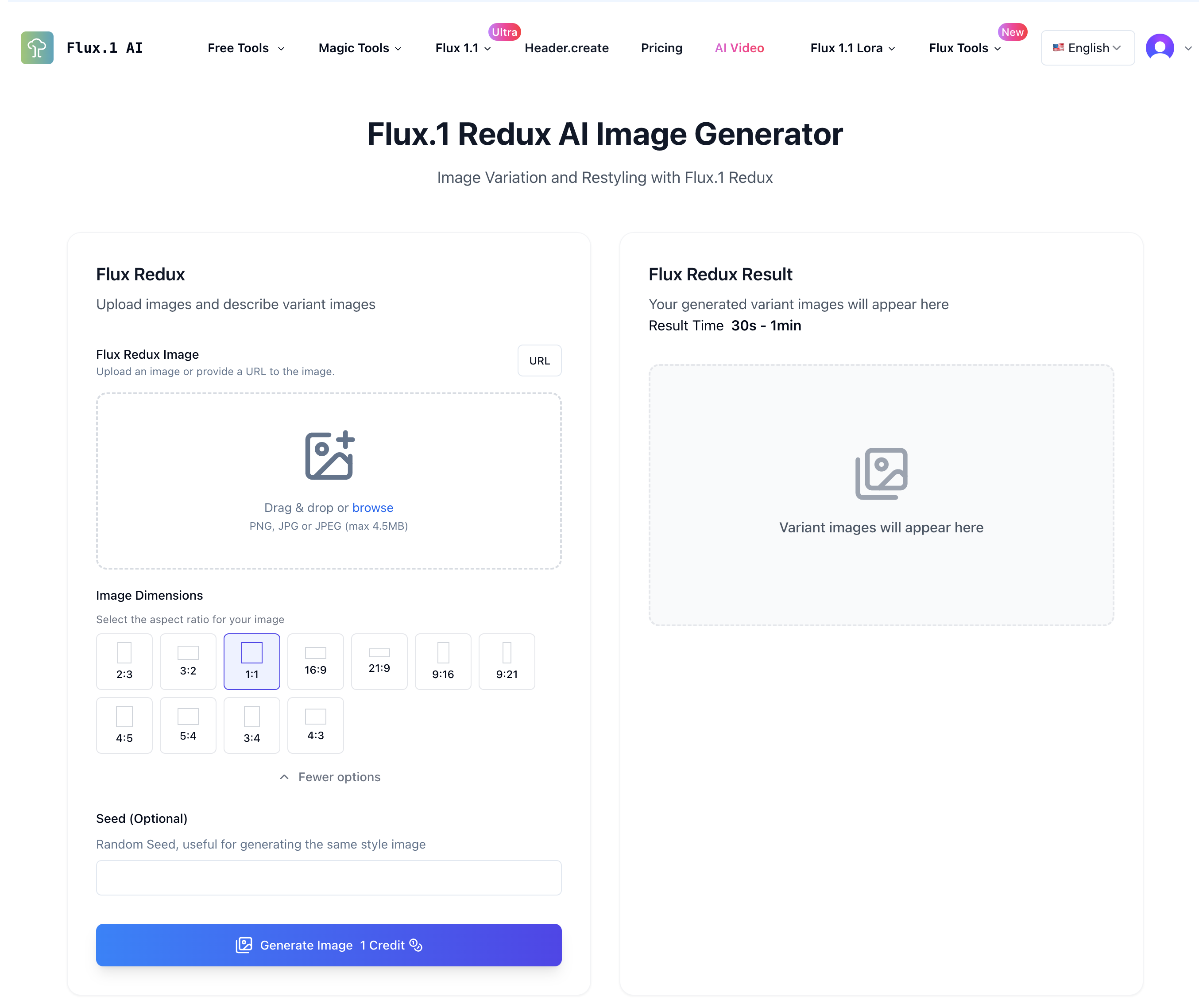
What Users Say About Flux Upscale
Flux Upscale has become an essential tool in my workflow. The quality of upscaled images is remarkable, especially for print-ready photos that need extra resolution.
David Chen, Professional Photographer

The ControlNet integration is a game-changer. I can fine-tune exactly how much detail retention I want, making it perfect for both artistic and commercial projects.
Emma Thompson, Digital Artist

FAQ
Frequently asked questions