Annual Sale!Get 30% offClaim Now→
Qwen Image Edit Form
Input your prompt and upload an image to edit with Qwen Image Edit
Qwen Image Edit Result
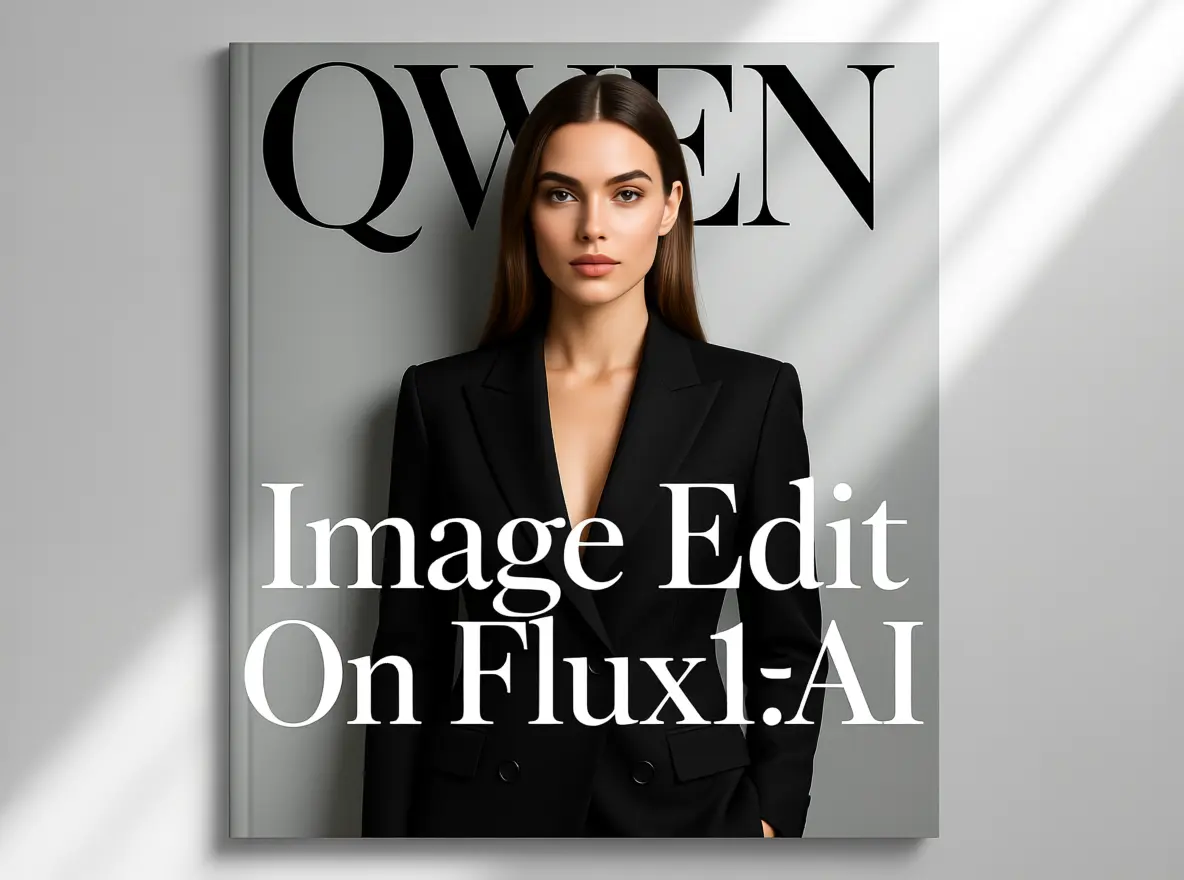
Qwen Image Edit
Advanced Semantic & Appearance Image Editing
Qwen Image Edit
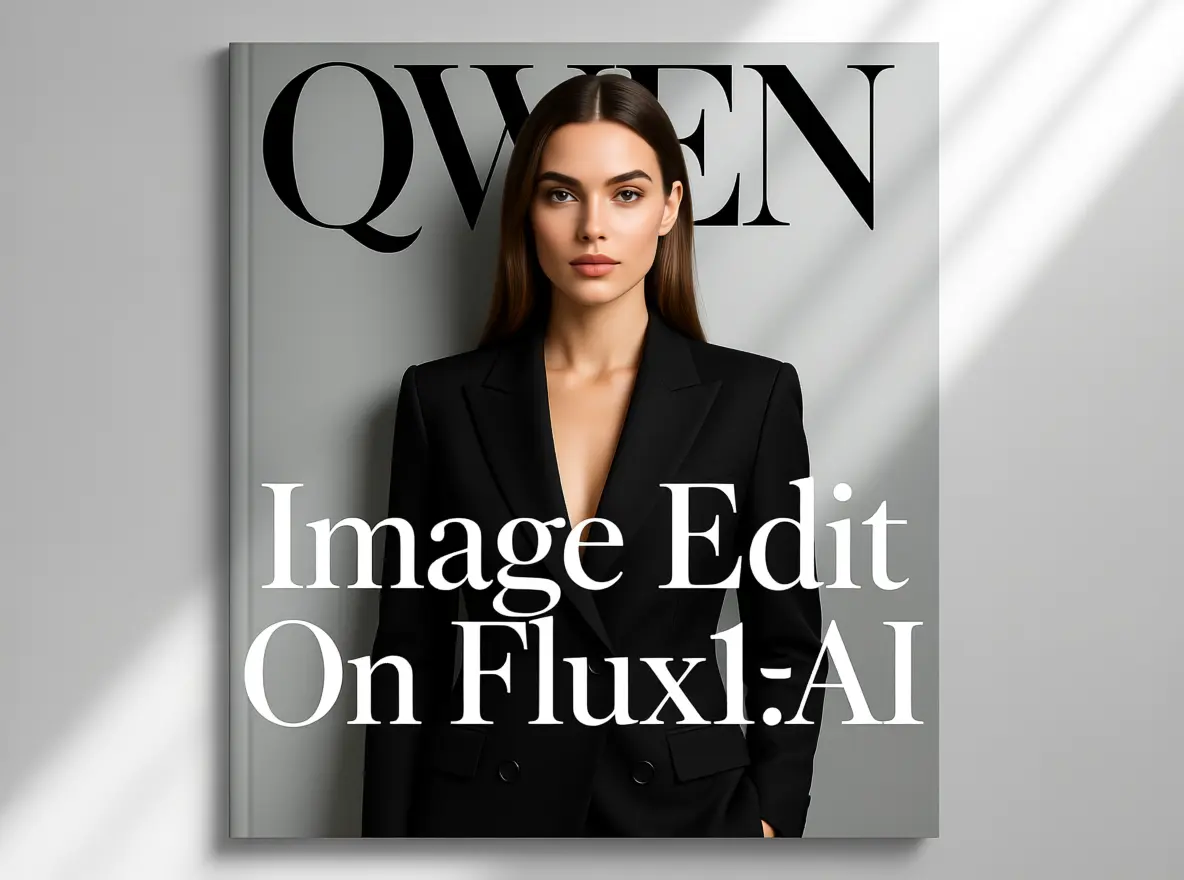

Qwen Image Edit FAQ
Have a different question and can't find the answer you're looking for? Reach out to our support team by sending us an email and we'll get back to you as soon as we can.
- Semantic & Appearance Editing: Supports both low-level visual appearance editing (adding, removing, or modifying elements while keeping other regions unchanged) and high-level visual semantic editing (IP creation, object rotation, style transfer with overall pixel changes while maintaining semantic consistency).
- Precise Text Editing: Supports bilingual (Chinese and English) text editing, allowing direct addition, deletion, and modification of text in images while preserving the original font, size, and style.
- Strong Benchmark Performance: Achieves state-of-the-art (SOTA) performance on multiple public benchmarks for image editing tasks, establishing it as a powerful foundation model for image editing.
- Adding objects with realistic details (like a signboard with reflection)
- Removing fine details (like hair strands)
- Modifying specific text colors
- Changing backgrounds or clothing
- Precise region-specific edits while maintaining the rest of the image intact
- Edit both English and Chinese text accurately
- Modify large headline text and small intricate text elements
- Preserve original font styles and formatting
- Support chained editing approach to progressively correct errors (like fixing calligraphy artwork by marking specific regions with bounding boxes for targeted corrections)
- IP Creation: Creating diverse character variations and MBTI-themed content
- Novel View Synthesis: Rotating objects to show different angles (90° to 180°)
- Style Transfer: Converting portraits to various artistic styles
- Virtual Avatar Creation: Transforming images for digital personas
- Poster and Calligraphy Editing: Correcting text and visual elements
- Professional Design: Background replacement, clothing changes, object manipulation
- Fine Detail Work: Adding/removing specific elements with precision
What is Qwen Image Edit and what can it do?
Qwen Image Edit is the image editing version of Qwen-Image, built upon the 20B Qwen-Image model. It extends Qwen-Image's unique text rendering capabilities to image editing tasks, enabling precise text editing. By simultaneously feeding input images into Qwen2.5-VL (for visual semantic control) and the VAE Encoder (for visual appearance control), it achieves capabilities in both semantic and appearance editing. You can experience the model on Qwen Chat by selecting the "Image Editing" feature.
What are the key features of Qwen Image Edit?
What is semantic editing and how does it work?
Semantic editing refers to modifying image content while preserving the original visual semantics. For example, with Qwen's mascot Capybara, the edited image may have different pixels from the input, but the character consistency is perfectly preserved. This enables effortless creation of diverse original IP content, including MBTI-themed emoji packs. Semantic editing also includes novel view synthesis (rotating objects 90° or 180° to see different angles) and style transfer (transforming portraits into artistic styles like Studio Ghibli).
What is appearance editing and what can it achieve?
Appearance editing emphasizes keeping certain regions completely unchanged while adding, removing, or modifying specific elements. Examples include:
How does text editing work in Qwen Image Edit?
Qwen Image Edit features accurate text editing capability stemming from Qwen-Image's deep expertise in text rendering. It can:
How does Qwen Image Edit perform compared to other models?
Evaluations on multiple public benchmarks demonstrate that Qwen Image Edit achieves state-of-the-art (SOTA) performance in image editing tasks. It excels particularly in text editing and rendering capabilities, outperforming other models in both general and text-centric image editing tasks, establishing itself as a powerful foundation model for image editing.
What are some practical applications of Qwen Image Edit?
Qwen Image Edit can be used for:
Is Qwen Image Edit free to use?
Yes, Qwen Image Edit is free to use. Each registered user receives 10 free credits to experience Qwen Image Edit. If you need more credits, please check the pricing page to purchase the appropriate plan for additional credits.